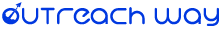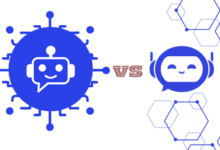How do you make a Working App Design?
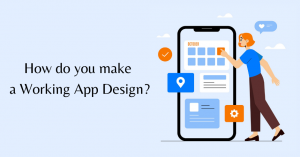
The design of working app design is essential for success. The process of designing an app involves more people than just a designer. It is important that the entire team takes an active role in designing an app so that you can develop a better design.
In this blog about creating a good design, we walk through the step-by-step plan for making good apps.
Table of Content
What does a working design mean?
Before we talk about a working app design, we first need to know what a working design means. We all know that there are 2 main parts when it comes to designing an app namely, UI and UX. What do these 2 terms have in common? The answer is the user. There is a working design when the users are happy with it. Sounds simple right?
The process for a working app design
The mobile app design process is iterative. This makes this process more like several rounds than a straight road. There are several steps that must be repeated over and over. With each repetition, you discover new things, which ultimately leads to a good design that connects to the user.
Read Also: How to Optimize an app for the Apple App Store
How do I make a good UX design?
There are many approaches, different algorithms, and UX design tips for the design process. Here are some:
The UX design process consists of 5 phases:
- Empathize- Learn a lot about your customers
- Determine- Create views based on customer needs and insights
- Composing- Brainstorm about possible solutions
- Prototype- Build a representation of your solutions
- Test- Submit your prototype to the users for feedback
After testing, it is recommended to start again at step 1 in order to arrive at the best possible design.
The UX design process based on suggestions from Paul Hersey also consists of 5 phases:
- pre-planning
- Explore
- design
- Quality check
- Feedback
These 2 different approaches are very similar, right? There are many schemes and algorithms created by designers all over the world. You can grab the schedule that seems best to you, but all of these steps basically come down to the same thing. The 4 basic steps for Mobile App Design.
Thinking about how to make users happy
Do customer research
- Who is the target audience of the app?
- What are their interests, needs, habits, and lifestyles?
- Why do they need your app?
Do market research
- Analyze competing apps. For example, if you want to design an app for iPhone. And your competitor has an app for both iOS and Android, so you can look at both designs.
- Look for effective and ineffective UX design solutions and try to look for implemented patterns in the app.
- Analyze the users of competitors’ apps. Who are they? What do they need? And why do they use this app?
Interview the stakeholder
- Ask your stakeholder for references. Find out what they like and dislike about competitor apps and ask them what the ideal app would be for them. Use posts It’s questionnaires and mood boards.
- Discover the goals of the stakeholders.
Based on the result of your research, you need to create personas. These are descriptions of imaginary users of your future app. You must be able to describe their goals and needs. Based on these goals and needs, you write user stories. User stories are short stories that tell about the interaction between the user and the app. Make use of your experience and don’t be afraid to explore new things.
Now let’s look at the real process of designing an app.
Creating an app
When you have obtained the information you need, you can start making a sketch. First, you need to set up the information architecture and navigation through the app.
- Create a mind map that visualizes the structure and logic of your future app.
- At this stage, you can also create wireframes with textual content.
Then you create detailed wireframes. The best way to create wireframes is to use programs such as Sketch or Adobe Illustrator. Write comments on the screens and try to show the logic of the app in as much detail as possible.
When the wireframes are ready, you can start making a prototype
- Export all your screens as a separate image
- Use Invision (or any other program) to build an interactive prototype
- Share the prototype
- Test the prototype (see more information about testing the prototype below)
After your prototype has been tested and approved, you can begin the visual design.
- Look for a suitable visual style based on the research you have done so that it fits the target audience as well as possible.
- Don’t forget the developers. Use Zeplin or Avocode to share the different specs.
Testing the prototype
The sooner you start testing your app, the better. Once you have provided the wireframes with text, you can test them with users. You must take advantage of every opportunity to obtain feedback. Ask your colleagues, parents, friends, and random people in the office to perform certain tasks through your app and see what happens.
Share your prototype with everyone you know including app stakeholders. Have them test the app properly. It is important to get as much feedback from the users as possible, even if you feel that your app is perfect. After your app launches, start tracking analytics and collecting feedback.
Finally, you go all the way back to the beginning. Gather information, think about improvements to the app, and make a list of those improvements. Continue building the wireframes, testing, designing, testing, launching, testing, and gathering information again.
Continuously repeating, but when should you stop?
How many times do you have to repeat to finally arrive at a working design? This actually never ends. There is no final design, there is always something that can be improved about your app.
Think of your app as a living being. It has to develop and evolve and it gets a little better with each version.
Do’s & Don’ts
Don’t try to solve all problems at once. Develop an MVP initially, and focus on solving the most important issues in the first version of the app. Then test every improvement you’ve made. Always try to look critically at improving your app, hopefully, this article will help you make a good app design, good luck!