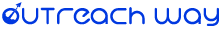Advertise on Instagram
Advertise on Instagram. Everything you need to know about Instagram!

With over one billion active monthly users and over 500 million daily active users, Instagram is the social platform. Through photos and videos, users show what interests them in everyday life, also known as visual storytelling. Is your target audience on Instagram? Then advertise on instagram it is certainly good to use Instagram in addition to Facebook.
Table of Content
Do you want to know more about Instagram? Then read on!
Instagram’s algorithm
Like many social media channels, Instagram also has an algorithm. An algorithm is a mathematical formula. Algorithms help internet users to process information faster and to make complex choices. The algorithm determines which users see which posts on social media. Instagram has a varying algorithm, which is continuously adjusted to improve the feed for users. Not all users immediately see what you post, the algorithm works according to a domino effect. First, a small part of the users will see your post, when they all like and share more users will see your post. Encourage your followers to like or comment, you can do this by creating posts that keep the followers’ attention. Provide recent posts, these are more relevant than old Instagram Posts.
Advertise on Instagram
To be able to reach everyone because you want to share something important, it is a good idea to start advertising. By using advertising you can target your ideal audience. You can create ads for Instagram with the Instagram App and the Facebook ad manager. If you create an Instagram Story ad, you create this ad with the Facebook Ads Manager.
Sponsored/Advertised Stories are randomly placed between the regular, organic Stories. By sharing an ad in Stories you also get the option to add the swipe-up function to the message. The Swipe-up contains a link that you can add to your story on Instagram. When the viewer swipes up the story, the link that was added will automatically appear and the viewer will be redirected to this page.
How do you create an ad on Instagram?
Planning to get started with Instagram Ads soon? Then this step-by-step plan may help you on your way.
- Make sure you have an Instagram account that you want to use to show ads. It is important that your set up an instagram business profile, without a business page you cannot place ads. A company page also has advantages: findability of visitors, view statistics, and easily place sponsored messages. But it is also important to have an Instagram business page for other reasons. Instagram is part of Facebook, therefore creating the ads is the same tool.
- Go to Ads Manager and click the Create button.
- You can choose from two ‘workflows’: quick creation and step-by-step. When you are advanced you can make use of the ‘workflow’ quickly. The ‘workflow’ is shown step by step in the following steps. Therefore, opt for step-by-step.
- Choose the objective of the ad you are going to post. This can include brand awareness, reach, traffic, app installs, engagement, video views, and conversions.
- The next step appears. You give your campaign a name, copy this name. Came up with a campaign name? Click continue.
- In this step, give your ad set a name. In step 5 you copied the campaign name. Paste it in the ‘Ad set name’ bar to make it easier to analyze the results of your campaign.
- Now the target group is determined. Choose the target audience that fits your ad. You can determine the location, age, gender, and language. For more specific targeting you can use the interests, behavior, and more.
- You determine the placement of your ad. Because you are going to advertise for Instagram, choose the option ‘Edit Posts’. Uncheck all Facebook, Audience Network, and Messenger checkboxes.
- Budget and schedule. How much budget are you going to set and for what period? You can choose from a budget per day and a lifetime budget. Then you can choose whether the ad is live all day or only at certain hours. your choice!
- You can choose to set your optimization and bidding options manually. In the ‘Optimize for ad serving’ section, specify how you want to optimize your ad. In the second part, you can manually choose a bid.
- You can choose the format. Do you want to use a single image or video or do you want to choose a carousel? In which multiple images are displayed.
- With media, you upload the images you want in your post. Please note: the pixels of Instagram Stories and Instagram overview are different. So make your image in two different sizes.
Overview: 1500 x 1500 pixels
Stories: 1080 x 1920 pixels - Enter the details for your ad such as text & links and website URL. You can immediately see what your ad looks like as a preview.
- Satisfied with the result? Confirm your ad.
To measure the effectiveness of your ads, you need to implement the Facebook pixel tool on your website.
You will find useful examples and step-by-step plans on the Instagram website. Can’t quite figure it out? Check out the Instagram website.
What is Instagram Shopping?
Instagram Shopping is a new feature of Instagram. It’s a convenient way to promote your products to your fan base. You can use this by using good photos. You put a ‘tag’ on the photo, the visitor can click on the product and buy the product immediately. As soon as the visitor clicks on the tag, the specific product opens. You see the product image, description, and price. Below the photo is a Call To Action. When you click on this you will go to the product page of the website.
Read Also: How to Make Money on Instagram
Keep an eye on it! If you want to use Instagram Shopping, your account must meet a few conditions:
- It must be a company account.
- You have to sell physical products
- Your Instagram account is linked to a business Facebook account with a product catalog. How do you link your business Facebook to a product catalog? You need a Catalog Manager for that. A catalog is a container that contains information about the items in your inventory, such as images, prices, descriptions, and more. After you create a catalog, you can create ads and shopping experiences using information from your catalog to show people your items. On Facebook Help Center you have a step-by-step plan on how to add a product catalog.
- Your account must be approved.
The ‘Shopping’ option must be visible, as your account will then be approved for Instagram Shopping. Don’t see this option yet? Then check your Instagram app every day.
Instagram Shopping is now also available for Stories. If you want to know more about Instagram stories, read on.
Instagram trend: Stories
Instagram Stories are short, standing videos or photos that are temporarily available. After 24 hours they disappear again. An Instastory lasts three seconds with a photo and a maximum of 15 seconds with a video, but by putting more together you can tell a story. Instagram Stories has several options, so you can just type a text, normal photo or video, live video, boomerang, superzoom, and playback video.
You can spice up the Instastory even more with a filter, tags, location, time/temperature, or gif. To apply personalization to your Instastory, you can ask your followers a question or post a poll.
To let your followers link to your website, you can add a link to your Instastory. You must have a certain follower threshold (more than 10,000 followers) to access this feature.
If you want to keep your Instastory, you can create a Story Highlight. The Highlights are at the top of the feed, giving your followers or visitors quick access to view the Highlights.
But why should you start Instagram Stories? For the following: every time you post an Instastory, you will be at the top of your followers’ timeline again.
It also strengthens the bond with your followers. Because your followers choose to view your Instastory themselves. When your followers view and comment on your Instastory more often, they will appear at the front of their Stories bar.
Tips & tricks
Don’t have that many followers yet? Then work on your fame and tell an interesting story with a focus on interaction. What works well is to stay personal. To keep grow organically on Instagram, you give away ‘giveaways’, for example, tips or inspiration. Do you already have name recognition and enough followers? Then focus on selling your service or products. You can sell your products using Instagram Shopping.
Create a content calendar, this saves stress and you have an overview. Think of fixed sections, such as hookers on public holidays or other days. Make fun word spins with the days of the week, such as mondaymotivation, throwbackthursday or feelgoodfriday.
Plan your posts. You can do this with a tool but also without a tool. The official business partners of Instagram are Planoly, Iconosquare, and Hootsuite. You can also schedule your posts without a tool. There you have two options: save your post as a draft and you can use Facebook Creator Studio.
Determine the ideal post moment. First, consider who belongs to your target group and when they are online. Check the statistics, test different times, and post during the week are three steps to figuring out the ideal post time.
Use hashtags. When you use the right Instagram hashtags, you increase the reach of your message.
Apply personalization. Have a conversation with your followers or show more of your business.
Spend time on your bio, place a clickable link to, for example, your website in your bio. Tell your followers or visitors something personal about yourself and apply a hashtag that matches your profile.
If you want to learn more about Instagram, follow our Facebook and Instagram advertising training.
Also, read our other blogs for more information about the field.