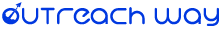GST Certificate Download
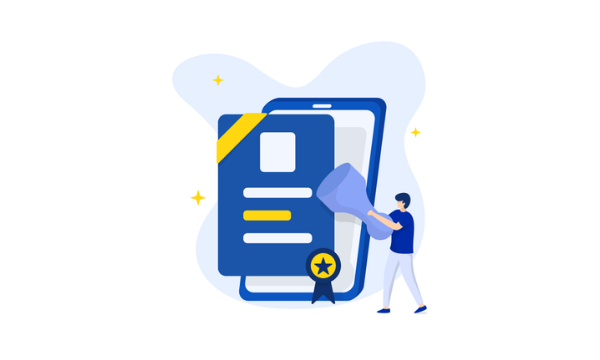
GST is introduced in India in the year 2017 on 1st July, it has removed various indirect taxes like VAT, CST in India, GST is a uniform indirect tax structure in India. As per the GST Act (Goods and Services Tax 2016-2017), every taxpayer whose business annual turnover is above 20 Lakhs (10 Lakhs for the North-Eastern States) has to register himself under GST. In this article we will explain about GST certificate download.
It is also necessary for a taxpayer to print the GST certificate registered in the business while doing the business that the business is a GST registered business. The GST certificate must be available at the business premises at any point in time.
Once your GST application is made, whenever you want, you’ll receive an approval mail from your GST department stating that the GST registration application is approved. Downloading GST Certification is a very easy process and is approved. Here is the detailed process of Downloading the GST Registration Certificate:
In case you are a new user, you must first log in by the following mentioned procedure. You get GST login details and GST number on your email id for login when your GST is approved.
- As soon as the registration is completed. A mail will be sent on the registered post identifying the taxpayer which will include name, password, and GSTN (Goods and Services Tax Number).
- Click for New Taxpayer Visit Online GST Portal and – First Time Login A: If you are entering for the first time, then Click here to log in INA.
- Log in using the username and password provided.
Once you log in, you will be able to download the GST certificate by following the procedure mentioned below.
Table of Content
How to Download GST Registration Certificate – Step by Step Process
Step 1: Visit Online GST Portal https://www.gst.gov.in/
Step 2: Click on Login (right side of the page).
Enter your Username and Password, herein enter the correct CAPTCHA to log in.
Step 3: As soon as you are logged in, the dashboard will come up, click on Services – User Services.
Step 4: In the User Services section – View Download Certificate Choose.
Step 5: A table with form number, form details, and issue date will be displayed. Click on Download.
Step 6: The file will be downloaded to your system.
GST Registration Certificate Format:
You can easily view the GST certificate. Attached below is a sample copy of the GST Registration Certificate.
What are covered by GST Certificate?
The GST certificate contains the following details such as:
-
registration number
The registration number will be given to the registered taxpayer which is also known as GSTIN. GSTIN will be a 15 digit number, first two-digit will be state code, later 10 digits will be PAN (Permanent Account Number), 13 digits will be unit number of same state PAN holder, By default on the 14th position, the checksum digit will be at the 15th position.
-
legal name
The first line will be the legal name of the business holder.
-
Trade name
The next line will contain the business name if any.
-
Constitution of trade
This row will show the business type, as there are different types of businesses such as sole proprietorship, partnership, etc.
-
Date of Liability
The date on which the taxpayer becomes liable to register, the effective date of registration is known as the date of his liability.
-
period of validity
This part will appear in the period of validity – which will include the start date and the last date of validity of the GST registration certificate.
-
Registration Type
Here the type of taxpayer will be shown.
-
signature
Here DS (Digital Signature) will be displayed.
The Sanctioning Officer details will be mentioned at the end. The information shall include the name, designation, jurisdictional office, date of issue of the certificate.
It is necessary for every registered taxpayer to have this certificate available in the business base at all times. In addition, the individual should start issuing GST compliant sales invoices.