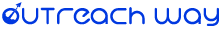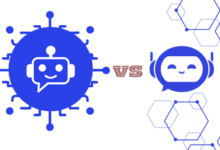What is Azure?

Table of Content
What is Azure explained to beginners?
The term cloud computing may mean something to you. Although ‘the cloud’ is primarily a marketing term, cloud computing says something about the availability of websites, web applications or business applications that are connected to the internet. A cloud provider helps bring such an application online, and Microsoft Azure is such a cloud provider. In this article, we tell you more about Microsoft Azure as a cloud provider and which services you can purchase there.
Cloud Computing
First, let’s talk a little bit about cloud computing. Because cloud computing goes beyond what most consumers understand by ‘cloud’. Yes, data is stored ‘somewhere’ in ‘the cloud’ so that you can use your application via the internet. But that ‘somewhere’ can always be traced back to a physical computer. Within the hosting and cloud world, we call such a computer a server.
The server is a flat computer that is placed in a server cabinet – a kind of cabinet that fits several servers and where you can connect the servers to the internet. The servers are located in a data center.
Cloud providers such as Microsoft have hundreds of data centers at their disposal worldwide, and thousands if not millions of servers. They rent out this infrastructure to others via the Azure platform they have developed. In the past, companies were responsible for hosting applications themselves. Companies then had their own web server, e-mail servers, and database servers somewhere in a server room. Everything was on its own purchased hardware. Cloud services such as Microsoft Azure have changed that.
With Azure, you can, for example, purchase a part of a (virtual) server or services to store data with a few clicks. You pay for what you use and can (in theory) cancel monthly.
What is Microsoft Azure?
Most people will know Microsoft from Windows (or Bill Gates), but in 2020 the company’s growth is mainly in the cloud part of the company: Microsoft Azure. Azure competes with similar services from Amazon (Amazon Web Services) and Google (Google Cloud Platform) and Alibaba (Alibaba Cloud).
In theory, you can do exactly the same with Azure as with all other cloud providers. Typically, these types of companies are called in when software or applications (websites or web applications) need to be available online. Cloud computing is therefore mainly aimed at system administrators and developers who ‘click’ complex underlying back-end and hosting options together into one or more cloud environments.
Self-Service
In general, these techies themselves bear the responsibility for setting up and managing the cloud environment. That gives a lot of freedom. Most cloud providers have several options. For example, a developer can choose that application A has more computing power than application B. This freedom of choice creates a lot of room to optimize costs. This freedom of choice often also creates complexity. Putting together a hosting environment is a specialty that developers spend a lot of time on. The time that they can also spend on the development of the application, for example.
Also Read: What Is Two-Factor Authentication (2FA)?
Azure Cloud Partners
Microsoft Azure offers only a limited number of managed services. They mainly rely on the self-reliance of developers and system administrators to set up and manage the environment.
Microsoft does have an extensive network of partners that help other companies to make the move to Azure. For example, these partners help with migrating on-premise or legacy applications, modernizing applications, and general management of a cloud environment.
Why Azure?
Earlier we mentioned that Microsoft Azure is a competitor of similar services from Amazon and Google. So what is a reason to choose Azure and not the others?
Open-source forming
In the past, Microsoft was not keen on open-source technology. Today, they are fully embracing it. For example, they previously acquired the company GitHub. GitHub is the largest platform where software developers publicly share code and improve each other’s code. Many of the services within Azure are also publicly developed via GitHub.
In addition, much of the technology that runs on the Azure platform is also open source. Think of deploying Linux servers instead of Microsoft’s own product Windows Servers. This open-source embrace provides a lot of flexibility in technological choices.
Many innovative services
Azure is used for much more than just storing that or hosting websites and web applications. For example, there are several compute models that use the computing power of the Azure platform.
This also makes the platform very suitable for processing and analyzing large amounts of data. Within Azure, there are also various innovative services in the field of the Internet of Things, Machine Learning, and Artificial Intelligence.
Integrations with the rest of Microsoft Services
In addition to the cloud hosting of applications, most companies also use back-office systems. These can be, for example, tools for communication and collaboration (word processing, chat programs), systems for where important customer information can be found (CRM) or systems where the most important business processes take place (purchasing, sales, invoicing, inventory management). Many of those systems are also part of the Microsoft landscape.
What can you do with Microsoft Azure?
Azure contains hundreds of services in about twenty categories. So there are too many to mention. A small summary of some great services.
Compute
Virtual Machines: A service for provisioning and virtual servers, available in many variants (for example with a lot or a little computing power. Choice of geographical location, availability zones, number of cores, CPU, memory, operating system, and so on.
App Services: a collection of services suitable for hosting web applications. E.g. Azure Web Apps that are especially suitable for hosting web apps that use ASP.NET (or other development frameworks). Other app services: API Apps, Web Jobs, Mobile Apps.
Azure Kubernetes Services (AKS): Azure’s managed service for orchestrating large volumes of containers with Kubernetes
Networking
Virtual Network: A virtualized isolated network on Azure. With a virtual network, resources within Azure can communicate securely with each other, but also, for example, with on-premise networks. The virtual network goes per region, but can also be linked across different regions. Virtual networks also use subnets. You don’t have to take hardware into account, because everything can be set up via software and the hardware management is done at Microsoft.
Load Balancer: a kind of traffic controller service that ensures that not too much traffic ends up on a web application at once. Azure load balancer services can take care of that. This minimizes downtime and increases availability.
Content Delivery Network: A network that can serve content from the geographic location/availability zone closest to the end-user, minimizing downtime.
Storage
Blob Storage: for storage of unstructured data. Highly scalable and suitable for just about any type of data format. Can hold gigabytes of information.
Disk Storage: For persistent storage. Associated with VMs in particular. Bee. standard HDDs, SSDs, etc.
Azure SQL Database: Service for hosting and SQL Server database in Azure. Pretty easy to migrate with no code changes.
Conclusion: What is Azure?
In this blog post, we answered the question: What is Azure? You learned that Azure is a platform for all cloud services from Microsoft where developers and system administrators can ‘click together’ and manage a cloud environment themselves. You also learned that there are partners who can take the management of Azure off your hands. And you learned why Azure is interesting and which services are available within Azure.