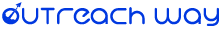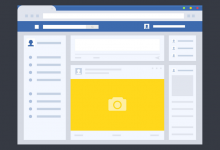Using hashtags on social media, what about again?
Do you find it difficult to use social media hashtags? Do you ever get a headache from how many hashtags you can use on which platform? Then read on. In this article, I will list the use of hashtags on all social media channels for you. Because all social media channels use in a slightly different way.
Table of Content
What are Hashtags?
Just to start at the beginning. What are hashtags and how do they work? are a word or words with a # symbol in front of it. These were the first to be used on Twitter to bundle conversations on the same topic. All words starting with a # sign became hyperlinks. Hashtags are therefore searchable and clickable. Nowadays are an indispensable part of social media.
Why use hashtags?
Messages with such are therefore easy to find. By using a hashtag, you give your message a kind of label. This makes it easy to find messages with this label. Nobody owns such a hashtag. And you can decide for yourself which you want to use.
A hashtag is often the subject itself or an abbreviation of a subject or event (for example #dwdd for the television program De Wereld Draait Door). With the search function, you can search on #dwdd. You will then get an overview of all messages about #dwdd.
Social media hashtags are useful for:
- Bundling conversations.
- Monitor conversations.
- To be found by customers.
- Find customers.
- Add contexts such as an event or location.
- Add emotion by giving your opinion or for fun.
How to use hashtags?
The great thing about is that they are simple and easy to use. Before we go deeper into etiquette per social media platform, let’s list a few important things. Here are some do’s and don’ts for using hashtags: can consist of:
- Letters
- Numbers
- Underscores (_)
- Emojis (Instagram only)
White space:
All words must be written consecutively. If you mean #social media, and you write #social media then only #social will be clickable.
Numbers
Hashtags like # 123 or # 2018year will not work. Don’t just use numbers in your hashtag and don’t start with a number.
Special characters
Hashtags work with the # sign and underscores are supported, but all other special characters like “?,%, &, +” Are not. These are seen as space, so if you use # Stars & Stipes then only #stars become a hashtag.
Capital letters
It makes no difference whether you use capital letters or lowercase letters. You can do this for readability if you use a short sentence or word like #SocialMedia, but this is the same as #socialmedia.
Additional hashtag tips
Check the hashtag
Always check whether the hashtag has been used before and for what purpose. If this is a popular event you will be snowed under. And you probably don’t want to be associated with a popular porn industry hashtag.
Keep it simple
People don’t remember difficult spellings or strange words. And in long words, people are more likely to make a spelling mistake. Check that it cannot be misread. Susan Boyles’s PR team promoted her album with the hashtag #susananalbumparty but ‘Susan Album Party’ could also be read differently.
Hashtags on different platforms
The various social media platforms all use hashtags a little bit differently. That is why I list all social media hashtags labels here for you.
Hashtags op Twitter
Hashtags were invented on Twitter, so of course, you use hashtags on this platform for more interaction. Interactions can be clicks, retweets, likes, or comments.
# 1 Use 1 – 2 hashtags
Use one or two hashtags. Research shows that you have more interaction if you use one hashtag. But that this drops again if you use more than two. Choose simple hashtags that people can easily remember and write. And check whether these hashtags are already being used and for what purpose.
# 2 Hookers
Tying into trending hashtags is fine, but only if such a hashtag is also relevant to your company and your tweet is also about this topic.
# 3 Hashtags at events
Almost every event uses a specific hashtag. Use such hashtags to connect and participate in the conversation, before, during, and after the event. And if you are organizing an event yourself, communicate the hashtag of your event as well.
Additional information Twitter hashtag
- Think about which hashtag you use. Do you want to be found by colleagues or by customers?
- The best way to find out what hashtags your customers are using is to listen and follow the Twitter conversations.
- Don’t forget to check out these hashtags with Twitter’s search function.
- Investigate whether there are recurring trends such as #throwbackthursday that you can pick up on.
- On Twitter people often have a conversation about television programs, so see if there is a discussion about a program that has a relationship with your company.
- Tweets with images are more noticeable, so always use an image. With the combination of a hashtag and an image you will be fine 😉
Hashtags op Instagram
You can hate them or not, but hashtags are important on Instagram. Hashtags are the single most important way to get found on Instagram. If you are a celebrity or a big brand with millions of followers then you don’t have to use this one, but otherwise, it is useful if you want to be found among the millions of Instagram photos that are posted daily.
On Instagram, you can only search by users, location, or hashtags. By using hashtags with your posts, the number of followers and interactions grows.
Read more Instagram hashtag tips here.
# 1 Use 1 – 30 hashtags
An ideal number of hashtags on Instagram is one to thirty. Messages with at least one hashtag have more interaction. By using hashtags, you will be found more easily and you will get more likes.
# 2 Hashtags in the description or in response
You can put the hashtags in your description or as a comment below your post. Both count for that message. Hashtags that others add in a comment to your post do not count. Timing is important so post these hashtags right away when you post, even if you add them in a comment. Then do that immediately.
#3 Hashtags in Stories
You can also use hashtags in your Instagram Stories. This is a great way to bring your Stories to the attention of a wider audience. You can easily add a hashtag to your install Stories via stickers.
Additional information Instagram Hashtag
- If you have a business account, your statistics will show you how many people find your posts through hashtags.
- You can add clickable hashtags in your bio which is useful if you are using a specific hashtag for your business.
- You can also follow; this means that any post with that hashtag will appear on your feed, whether you follow those accounts or not.
- Use the search function to find popular hashtags. You can also use a tool like Planoly.
- See which hashtags influencers and people from your field use and think about whether your ideal customers are looking for this.
- Try out which hashtags work better. Maybe hashtags with 10,000 to 300,000 posts instead of the most popular hashtags (the feed is moving fast). In this article from Iconosquare, you will get useful tips about.
- Also, don’t forget to add your location to be found by locals.
Hashtags op Facebook
You can also officially use on Facebook, but my own experience is that these don’t really work great on Facebook. Plus, hardly anyone uses them on Facebook, so be very careful when using on Facebook.
# 1 Use 1 – 2 hashtags. but sparingly
Use a maximum of 1 to 2 and use them mainly for a trending topic or event. With that, you can emphasize these words extra are hardly used on Facebook.
# 2 Be careful with Instagram posts
Too many on Facebook diminishes interaction. A study by Social Bakers shows that Facebook posts with one have more interaction than posts with two or more. This is important to know if you automatically share your posts to Facebook from other platforms such as Instagram. Especially if you include 30 in the description.
Additional tips Facebook hashtag
- Business pages are always public so those are visible. This does not apply to groups and personal profiles. There, the visibility of depends on the settings.
- In a Facebook group, can be useful for the administrator to filter conversations. If people have a question and tag it with #question or #help then you can filter it out.
- But you can always test with on Facebook and check your statistics to see what the effect of these.
Hashtags op Pinterest
On Pinterest, you can use in the pin description. It was once a sin on Pinterest, but how they contribute to your findability. And because Pinterest is largely a search engine, tags play a big part in getting discovered and getting more repins.
# 1 Use 4 – 5 hashtags
Preferably use 4 to 5 in your pin description. Pinterest’s recommendation is to use no more than 20 , but it does get really spammy. These tags can be found in Pinterest’s search function and thus help you to be discovered.
# 2 Hashtags at the end of your pin description
Put the at the end of your description so that it remains clear. The first 4 are shown in the preview, so put your most important first.
# 3 Add hashtags as soon as you pin
Pinterest prefers new content (over repins) so add relevant before saving a Pin from your website. Pinterest has indicated that when you search for the newest Pins will appear at the top of the search results. This will help you discover your new pin faster.
Additional tips Pinterest hashtag
- Use a keyword planner tool to find your best keywords and use them in your pin description or check out Pinterest’s suggestions (you’ll get these when you start typing).
- Check out which keywords other pinners use.
- Pinterest is the first to show fresh content (above repins). This means that it is important to add. when you pin. There is little point in adding to your old Pins because they probably won’t show up in search results anyway.
- Pins with the same are linked together. So if someone clicks on that they’ll see all Pins with that same.
- Quality is more important than quantity. So choose that are relevant to that particular Pin. Use broad categories and related topics that describe your Pin. Think about what your ideal customer is looking for on Pinterest.
- If you run a local business, include your location as a customers can find you.
Hashtags on Linkedin
Linkedin has reintroduced hashtags. You see more and more messages with on Linkedin. Linkedin is about business networking, building your professional brand, and connecting with the right people. By using you can be discovered by people who are not yet a first-degree connection.
# 1 Use 3 – 5 hashtags
Use a maximum of 3 to 5 on Linkedin. If you use too many it will come across as spammy on a business platform like Linkedin. Especially use that are a keyword for your company, but that fit the content you share.
# 2 Put hashtags at the end of your post
The best thing to do is to put your at the end of your post or type them on the next line so that your post itself doesn’t look messy or they dominate the post, but you still have the benefit.
# 3 Check out Linkedin’s suggestions
If you write a message on Linkedin you will get suggestions from Linkedin, Use the suggestions that are relevant to that message and that fit your company so that you can also be found by people who are not a first-degree connection.
Additional tips Linkedin
- Use hashtags to tag your Linkedin articles so that more people find them; You have to add these tags in your ‘draft’ because once you publish an article, you can no longer add it.
- These will not appear in your article but will appear with the post about your article in the Linkedin feed.
- Linkedin has reintroduced to stimulate discussion of topics. So you can also follow certain.
- If you enter in the search bar, you will see posts, groups, and companies that have used these.
Also Read: Instagram followers and likes. Find out why!