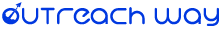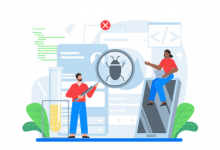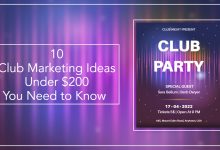Google Ads Remarketing Tips
Get the most out of Google Ads with our Remarketing Tips

Do you want to approach your website visitors again with an action? Or do you have plans to broaden your sales funnel? With Google Ads remarketing it is possible. Zalando, Wehkamp, and Coolblue are already using it effectively. In this blog, you can read more about how you can set up a Google Ads remarketing campaign (yourself).
Table of Content
First things first, what is remarketing and how does it work?
Remarketing (also called retargeting) is the re-approaching of previous website visitors. So your ads will only show to the people who have seen your website or mobile app before.
Google Remarketing works on the basis of a special tracking code, a remarketing tag. This is a small piece of code that you place on your website. This fragment places a (legal) cookie with the visitors on your website. These visitors are added to a list that Google uses to place the ads.
The big advantage of Google Ads remarketing is that you once again reach the people who have shown genuine interest in your products or services. There is a good chance that these potential customers will still take action.
But, isn’t remarketing really annoying?
Not if you show good ads. Showing relevant ads with the right frequency makes a remarketing campaign successful. Chasing visitors with clothing items they’ve already bought is counterproductive. Using the right data and statistics is therefore essential.
How can I use Google Ads Remarketing?
Often static banners, animated images, videos, or responsive ads are used for remarketing. These remarketing ads are then placed on the Google Display network. It is also possible to use text ads in the Google search network. Before you make a choice in the ad form, it is important to specify your target group.
Target audience segmentation
The people you want to approach form your target audience. Depending on the number of website visitors, you can specify the target group in the following segments:
- The Visitors to specific pages (e.g. product, checkout, or thank you page)
- In Visitors who do not visit certain pages
- Visitors with a long or short session duration
- From Visitors with a number of pages visited
You can also think of demographic, geographic, or other characteristics to narrow your target group.
Various combinations are possible for qualitative targeting. We often combine target groups based on specific web pages. The most common are:
- Cart abandoners for re-incentives to purchase
- Subscribers for a webinar, newsletter, or workshop for cross- and/or upselling
- Recent customers for offering new services/products
Creating remarketing
target groups in Google Analytics In Google Analytics it is possible to create target group lists. To do this, go to Administration > Audience Definitions. It is also possible to link dynamic characteristics to a target group for more relevant remarketing campaigns. You can do this at Dynamic features.
When creating a remarketing audience, keep the following in mind:
- The size of the list
A list of fewer than 100 people often performs less well. On the other hand, a list that is too large makes it less relevant. - Import to Google Ads Also
chooses the correct Google Ads account as your audience destination.
Create a remarketing audience in Google Ads
Don’t have Google Analytics? Then it is also possible to create a remarketing target group in Google Ads. To do this, go to Tools and Settings > Shared Library > Audience Manager. Then you create a new target group with the blue plus.
Which remarketing ads should I use?
As mentioned earlier, there are different types of advertising for a remarketing campaign. You have both text ads and image ads. The latter option is also known as display banners and is the most commonly used for remarketing. With relevant display banners, you increase the reach by up to 80 percent.
It is important to pay serious attention to the design of display banners. Below you can read some tips:
- Communicate one clear message
- Use a call-to-action button
- Add your own logo
- Let your corporate identity be reflected in the design
In addition, it is advisable to use different designs. You can use multiple calls-to-actions and communication messages to properly test which one best suits your target group.
To give a remarketing campaign an extra boost, the use of animated ads is recommended. You can use the Google Ads Responsive Display advertising tool for this. You then create the advertisements within a basic pattern. Unfortunately, this often limits the design and has adverse effects on the online results. Fortunately, it is also possible to upload your own image ads. This does affect the appearance of your banners.
Tip: Use different formats and/or use HTML5 banners.
Prefer to use text ads? Then you follow the same method as a standard text campaign and use RSLA.
Next: set up the remarketing in Google Ads.
The target group list and banners are ready. It’s (finally?) time to set up the campaign. Just like a regular display campaign, you also set up a remarketing campaign. Keep in mind that there must be a remarketing tag on your website.
The difference between a regular display campaign and the remarketing campaign is the targeting. With a remarketing campaign, you choose ‘interests and remarketing’. Then choose the right remarketing list for target groups. By default, the ‘all visitors’ list is linked. You can change this to your own compiled remarketing list.
Tips when setting up a remarketing campaign:
- Use Frequency caps
Determining the frequency ensures that you choose how often an ad is shown to the target audience. You set the maximum number of impressions and thus prevent annoyance with your potential customers. - Exclude irrelevant target groups
Visitors who have already ordered or visited your website very briefly can be excluded from a remarketing campaign. This increases the chance of relevance. - Set up
the right landing page Choose a suitable landing page that attracts interested parties. - Deploy effective placements
By default, remarketing ads are shown on the websites that your website visitors visit afterward. Excluding placements prevents ads on inappropriate websites.
Would you rather read the entire step-by-step plan to set up a remarketing campaign? It is covered in detail here.
And now… an effective remarketing campaign
Create target group lists, upload image ads, and then ‘done is done? No, Unfortunately. A good remarketing campaign in Google Ads needs direction. You constantly monitor the first results. You pay attention to the following:
- Experimenting with ads
Are your ads not getting the results you want? Try a different text or call-to-action. It could just be that you appeal to the target group better. - Vary with target groups
It is possible to run multiple campaigns with different target groups. Moreover, it is possible to work with similar target groups. - Adjusting
the bidding strategy Changing the bidding strategy can have a positive effect on your visibility. Please note: an impression share of 100% can irritate your target group. Keep an eye on costs and revenues at all times when adjusting the bidding strategy. - Optimizing landing page
Take a critical look at the landing page of the ad. Are the lyrics actively written? Does the call-to-action stand out enough? Are there sales thresholds? Improve these points and monitor the results.
Want to know more about remarketing in Google Ads?
Do you have questions about remarketing? Or are you considering using remarketing? Feel free to contact us. We are happy to help you with effective remarketing campaigns.
Also Read: Types of Keywords in Google Ads