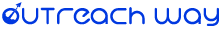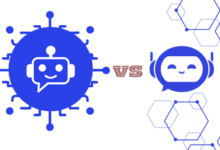Top 10 Benefits of Using AI in the Construction Industry
 Like many other industries, the construction industry is facing numerous challenges. The shortage of skilled workers, ongoing price pressure, and the cancellation of new projects are omnipresent.
Like many other industries, the construction industry is facing numerous challenges. The shortage of skilled workers, ongoing price pressure, and the cancellation of new projects are omnipresent.
Given this situation, the use of new technologies is becoming increasingly important to meet the challenges and, ideally, to optimize your sales process. With its Microsoft Copilot, Microsoft presents an innovative solution that can make your everyday work easier.
Below I will show you the top 10 advantages including examples. The special focus here is on the sales process in the property business and the increase the productivity through collaboration:
Table of Content
Top 1: Accelerating the offer process
Given the tense market situation, it is crucial to make the quotation process as quick as possible. The AI-supported Microsoft Copilot allows you to quickly and reliably work out what to offer as part of the request-quotation process. Thanks to the use of natural language and pre-formulated prompts, your sales staff can work more efficiently and respond to inquiries more quickly. This can save a lot of time and allow several projects to be processed in parallel.
Example: Your sales representative receives a request for a large construction projects. Thanks to the copilot, he can now enter all relevant requirements and immediately receive a detailed overview of all required materials and services. This saves valuable time and the offer can be created quickly.
Top 2: Transparency and predictability
In complex sales processes, it is important to always keep an overview. Thanks to AI, this is no longer a problem; the current progress and the next steps in the quotation process are clearly shown. This creates increased transparency and sales are easier to predict, which is essential, especially in difficult times. The Microsoft Copilot supports the analysis of the data and provides valuable insights without the need for technical effort or support from the IT department.
Example: A construction company wants to monitor the progress of several projects and uses the Copilot to do this. This automatically creates reports showing current status, upcoming tasks, and potential risks. Management can then use this to make informed decisions and take timely action if necessary.
Top 3: Support without technical effort
As already mentioned in the second point, the Microsoft Copilot can be used without any technical effort and the support of the IT department. Microsoft Copilot, such as Copilot for Sales, is already included in the standard Microsoft licenses (Sales Enterprise and Sales Premium). No additional purchases are required, which makes integration and use in everyday work much easier. Your sales staff can concentrate fully on their core tasks while the Copilot provides support in the background.
Example: A sales representative does not need to install or configure additional software solutions. He can start using Microsoft Copilot immediately because it is already included in the existing Microsoft licenses. This saves time and reduces dependency on the IT department.
Top 4: Efficient communication in property sales
Sales staff who work in property sales have to deal with many different contacts such as architects, planners, and wholesalers. This is also not a problem with the Copilot, because it summarizes all previous activities, similar to the process progress. This can also support the quick and precise response to customer inquiries.
Example: A sales representative receives a request from an architect. With Microsoft Copilot, he can immediately access all previous interactions and activities and provide a precise response. This strengthens the customer relationship and increases efficiency in the sales process.
Top 5: Integration into existing systems
Microsoft Copilot can be integrated directly into the CRM system and offers predefined prompts and summaries directly on the construction project. The Copilot simplifies the input of information into the CRM, as visit reports can now be spoken and saved as text. The Copilot for Sales even derives tasks from the spoken text, such as creating a contract when an order has been generated. The Sales Copilot also checks the entries in the CRM for plausibility and gives the user appropriate advice. The prompts that are suggested change over time, as the system learns from the user’s queries and the information that is entered into the CRM.
Example: After a customer meeting, the sales representative speaks his notes into the system. Microsoft Copilot converts these into text, automatically creates tasks, and checks the entries for plausibility. This saves time and ensures that all information is recorded correctly and completely in the CRM.
Top 6: Increasing productivity through collaboration
One of the most important advantages of Microsoft Copilot is the increase in productivity in collaboration. The integration into all existing Microsoft 365 environments and tools such as Microsoft Teams and SharePoint makes collaboration within the team much easier. For example, Copilot can automatically create meeting minutes, assign tasks, and organize relevant documents in SharePoint. This not only saves time but also ensures that all team members are always up to date. This is a major advantage, especially on AI in the construction industry, where there are many, numerous project participants.
Example: During a project meeting, Microsoft Copilot automatically creates a meeting protocol. It also assigns tasks and saves relevant documents in SharePoint. This ensures that all team members have access to the latest information and can work together efficiently. Another example would be support in daily work with Outlook. Emails can be automatically categorized, priorities set and relevant information extracted from emails. Based on the availability of team members, the Copilot can suggest appointments and schedule meetings.
Source: Artificial Intelligence: This is How Marketing is Changing
Top 7: Customer Service
The use of Copilot in customer service aims to increase the efficiency and productivity of employees. The knowledge-based answers generated by Microsoft Copilot lead to significant time savings, as it is easier to search for knowledge articles and formulate answers. Copilot’s summaries also help agents to process cases and conversations more quickly.
Example: A customer service agent uses Microsoft Copilot to respond to customer inquiries quickly and accurately. Copilot can access past interactions, provide relevant information, and even suggest answers, improving customer satisfaction and reducing response times.
Top 8: Marketing support through Dynamics Customer Insights Journey
Your marketing staff also benefits from Microsoft Copilot by using Dynamics Customer Insights Journey. By giving you full access to customer behavior and data, Copilot supports you in marketing campaign planning, optimization, and campaign analysis.
Example: The marketing department of a construction company uses Microsoft Copilot to create a targeted campaign for its new construction project. The Copilot analyzes existing customer data, can identify the appropriate target group, and then suggests personalized content for the construction project. This enables the marketing department to run an effective campaign and address the right customers at the right time, which increases the chances of success.
Top 9: Construction project planning and coordination
Using Microsoft Copilot enables more precise resource planning during construction project planning and can thus reduce delays. As already explained in more detail in point four, this also improves communication between those involved in the project. This leads to more efficient project execution and greater customer satisfaction.
Example: A construction manager uses Microsoft Copilot to optimize the planning and coordination of the construction project. Not only can it analyze the construction plans and create detailed schedules, but it can also allocate the available resources efficiently. Since Copilot is integrated into Microsoft Projects and Teams, everyone involved in the project knows the current project status in real-time. This means that any adjustments can be made early if necessary.
Top 10: Quality Control and Inspections
The Microsoft Copilot can also be used in quality control. It can carry out inspections more efficiently and then document them directly. In this way, you can achieve a higher quality of your construction work, comply with building regulations, and at the same time reduce the risk of defects.
Example: Inspections need to be planned and carried out on the construction site. Your quality manager uses Microsoft Copilot, which can create checklists, automatically generate inspection reports, and document possible deviations. This way you can be sure that all building regulations are complied with and that the quality of the work performed remains consistently high.
Conclusion:
Using AI in the construction industry brings decisive advantages Microsoft Copilot offers companies in the construction industry numerous advantages, especially in the sales process and in collaboration. By accelerating the quotation process, increasing transparency and predictability, support without technical effort, efficient communication in property sales, seamless integration into existing systems, and increasing productivity through improved collaboration, everyday work is made considerably easier. At a time when efficiency and speed are crucial, Microsoft Copilot provides valuable support.