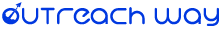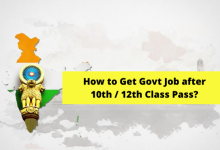PowerPoint Alternatives
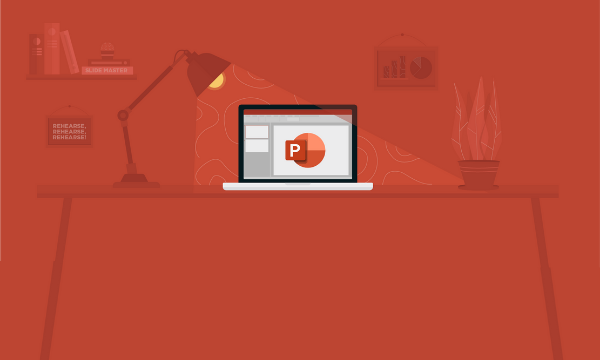
Any software that claims to be a PowerPoint alternatives to represent must assert itself from various points of view. These criteria do not overlap, they are rather intended as a collection of functions with which you can perform basic tasks such as creating and editing presentation slides. Sometimes these programs work with unusual file formats that may or may not be compatible with other types. An example of this would be Apple’s .key format and Microsoft’s own .pps and .pptx formats. In some cases, presentations created with specific software can only be opened in the corresponding native application, for example on a desktop PC or mobile device. With so many products available, how do you choose one of the top 10 PowerPoint alternatives?
Table of Content
Top 10 PowerPoint Alternatives
1. Google Slides
Google has tried hard to match the functionality and versatility of Microsoft’s office suite productivity tools, and they have succeeded. The Google Slides is a great tool if you can’t use PowerPoint. Since it is cloud-based, you can access your files from any device – whether desktop or mobile device. This enables perfect real-time collaboration, which is one of the greatest weaknesses of PowerPoint. A google Slides has limited options for things like graphical elements, fonts, animations, and transition options, etc. If you need to be quick, you can use it to easily create basic slide designs and put together a solid presentation.
Advantages:
- Ideal for real-time collaboration
- User-friendly functions and controls
- Secure access by logging into your Google account and sharing links for viewing and editing
- Interoperability with other Google tools like Sheets and Word
- Easily export to other formats such as .ppt and .odp
Disadvantage:
- Requires a constant internet connection
- Limited presentation elements such as fonts, templates, and customizability
2. Prezi
Another cloud alternative to PowerPoint presentations is Prezi, which has been around since 2009. With 100 million users, the product has gained a loyal following. The unique selling point of Prezi is the ZUI or Zoom User Interface, which offers pan and zoom effects for the transition between the slides. Recent studies have shown that the software’s non-linear course allows for a stronger connection with the audience than an oral or even a PowerPoint presentation can provide. Prezi uses the freemium model, but in the free version, your “Prezis” are publicly available. Upgrades concern the use and storage space on Prezi’s own servers as well as on cloud servers rented from Amazon’s AWS cloud storage service.
Advantages:
- Easy access to your Prezis from anywhere because the software is cloud-based
- Fast collaboration with up to 10 people
- Great and visually captivating presentation styles
- Elegant PowerPoint to Prezi format converter for importing presentations
Disadvantage:
- Fast internet connection required
- Data protection requires an upgrade to a paid plan
3. Canva
Canva is essentially a portfolio tool for artists and other users in the creative industry. The software gives you free access to numerous template options designed by experts. It can be understood as a starter package for presentations that practically anyone can use to create professional presentations. Canva presentations can be a bit of a hassle to customize, but the main use of the software is choosing a suitable template and working with it. Once you’ve created your stack, you can use a tool like Glisser to share your slides with others. You can use this PowerPoint alternatives for free after registration, so it is a good platform for quick presentations if you are not very experienced.
Advantages:
- Free use for registered users
- Impressive selection of professional templates
- Simple tools for creating impressive presentations
Disadvantage:
- It May not be suitable for professional designers due to limited functionality
- Currently no import from PPT is available
4. Visme
The drag and drop WYSIWYG editor is perhaps the most attractive feature of Visme. This utility has an impressive collection of slide elements such as charts, symbols, and more that you can use to bring your presentation to life. Like Prezi and Google Slides, this PowerPoint alternatives is also a cloud-based utility. The output is in the form of an automatically generated web address. This link can be used by other people in your company to collaborate on the presentation.
Advantages:
- Allows you to work online
- Easy collaboration
- Thousands of slide elements that you can simply drag onto your slides
- Privacy controls to limit access to your work
Disadvantage:
- Limited storage space, not suitable for high volume projects
- Requires a stable, fast internet connection
5. Slidebean
The company of the same name behind Slidebean claims to be the first company in the world to create slides using AI. The AI component automatically arranges your content based on complex algorithms that optimize factors such as position, distance, logical flow, etc. You can insert images, text, and diagrams into your own slides or choose from over 100 templates that the company has professionally designed and made available as PDF downloads.
Advantages:
- Creating a presentation takes little time after you’ve pasted the content
- Easily downloadable templates that can be used directly on the platform
- Free registration
Disadvantage:
- Creative elements are limited to templates
- Few customization options
- Limited free trial period
6. Glisser
Strictly speaking, Glisser is more of a presentation-sharing software to make your slides digitally available on your audience’s devices. It’s great for using interactive elements like forms. All of this happens in real-time, so that the moderator has the conversation under control at all times, even if the audience is involved.
Advantages:
- Real-time sharing of slides in real-time for multiple devices via a URL is possible
- You don’t need to download an app to view slides
- The regular release of new features
Disadvantage:
- No slide creator
- Advanced features such as custom branding are only available in the paid Enterprise version
Also Read: A good CV in five steps
7. Beautiful ai
Beautiful ai is another emerging algorithm-based alternative PowerPoint tool. Similar to Slidebean, all you need with this platform is your ideas and content. The software does the rest according to pre-programmed design rules and at the end, you get a professional-looking presentation. The free version is tough enough for tasks like creating and editing slides, customizing themes, and sharing between users. You can also export your presentations in PDF or PPT format.
Advantages:
- Easy to handle
- Good collection of templates
- Collaboration functions
Disadvantage:
- Company branding in the free version
- Exported PPT will not be editable until you upgrade to Pro
8. Vyond
Vyond is essentially a kind of booster for PowerPoint that allows users to incorporate downloaded videos into presentations. In the event of a network failure, your video will continue to play during a presentation. The most important feature, however, is the ability to create your own video presentations using templates, audio clips, and other audiovisual elements. Vyond is the next generation of presentation software and takes simple PPT slides to the next level.
Advantages:
- Advanced functions such as animation and customization of objects
- Create more engaging presentations using video elements
Disadvantage:
- Expensive
- Not suitable for creating traditional static slides
9. Genially
Genially is another freemium PowerPoint alternative like Prezi, but it takes your online creativity to a whole new level. Not only can you use it to create engaging slide presentations, but you can also use the tool to create infographics, interactive quizzes, video presentations, and more. The free version gives you full access to a template library as well as the ability to create an unlimited number of presentations.
Advantages:
- Robust offers with a free account
- Numerous multimedia creation skills
- Cheap upgrades
Disadvantage:
- No downloadable desktop version
- Video downloads of presentations are only possible with the Premium plan
10. Haiku deck
If “Quick and Easy” is right for you, then Haiku Deck is for you. Don’t expect too many customization options, but you can expect consistency in your slides and a professional look to your overall presentation. This PowerPoint alternative is primarily based on images and has an extensive library to choose from.
Advantages:
- Saves time in designing slides, frames, backgrounds, etc.
- The picture library is quite extensive
- Reasonable prices
Disadvantage:
- Not a free version
- Limited customization options
Decide on the best PowerPoint alternative based on your volume of work, style and customization options, available resources such as image and symbol libraries, and all of your other priorities. Once you’ve decided on your PowerPoint alternatives, however, keep in mind that you also need a robust PDF management tool to manage and maintain your presentations.