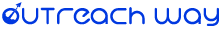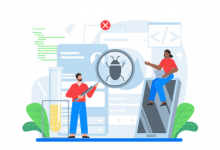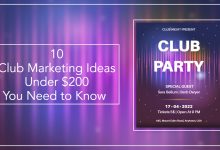How to Maintain a Safe and Secure Website

For most companies, their websites are their lifelines. For this reason, it is essential that business owners take a few minutes and make sure that their site is properly protected. Adding standard layers of security will not only improve your SEO performance, but will also establish trust with your customers, and prevent hackers from compromising your business. While this may seem intimidating, securing your website is actually very simple and affordable. The best way to make sure that your website is safe and secure is to ensure you have a valid SSL certificate, and subsequently, HTTPS enabled.
Table of Content
What is SSL (Secure Socket Layers)?
SSL is the technology that maintains a secure internet connection to protect any sensitive information being sent between a web server and browser. It uses encryption to scramble data, making it impossible to read. Whether it is credit card information, addresses, personal information, or any other sensitive data, this ultimately ensures that hackers or other threats are unable to access or compromise this information.
SSL vs. HTTPS
You have likely noticed that certain URLs begin with http:// while others start with https://. This subtle change makes all the difference when it comes to the integrity of your site. HTTPS (HyperText Transfer Protocol Secure) is displayed in the URL when the website is secured by an SSL certificate.
For additional confirmation that the site is secured, you will also see the padlock symbol. This is an automatic trust signal making users feel confident in using your site.
You can find additional information surrounding the certificate when you click the padlock on the bar. The details of the certificate, including the validity of the certificate, the issuing authority, and the corporate name of the website owner, can be viewed by clicking on the lock symbol on the browser bar.
As a marketer, you’ll want to make sure you have a valid SSL certificate for your website.
Why?
Google Algorithms
SSL is part of the Google search algorithm. Regardless of the type of business you operate, your rankings can be negatively impacted if you do not have a proper SSL certificate set up. Google is looking for https:// and not http://.
Page Speed
The speed of your website can plummet if your SSL certificate isn’t installed correctly. At seoplus+, we use PageSpeed Insights to flag any issues that may lead to poor site performance. We have seen it before where website scores will tank due to improper SSL set up.
User Experience and Trust
When a user lands on your website and see the padlock symbol, they are more likely to remain on your site and be willing to enter their personal information or make a transaction. When they see a warning in their browser that the site they reached is not secure, they will leave.
Prevent Compromise
Web browsers such as Google Chrome display a “Not Secure” label in the URL address bar warning users when a website is missing SSL or if it’s not installed properly. This warning reduces website visitor confidence in that website and ultimately the brand. These situations can lead to your site being threatened/compromised by hackers, putting your business at risk.
If you notice that your site is insecure, the first thing you should do is speak with whoever hosts/manages your website. They can point you in the right direction or you may purchase a certificate independently through an SSL provider, like GoDaddy, SSLS.com, or via your website hosting provider. Some hosting providers may automatically come equipped with an SSL certificate in the form of Let’s Encrypt or AutoSSL.
Types of SSL Certificates
Depending on the nature of your site, you will choose between a few different types of certificates.
Extended Validation (EV) SSL Certificate
- Highest level of protection
- Displays the padlock, HTTPS, business name, and business country in the address bar for high credibility
- To get this, you will have to prove that you are authorized to own the domain you’re submitting
- Ideal for websites that processes transactions or store sensitive information
Organization Validated (OV SSL) Certificate
- Medium level of encryption
- The certificate authority (CA) verifies who owns the domain and if the organization is operating legally
- Requires less validation than EV certificates
Domain Validation (DV) Certificate
- Low level of encryption
- Can be identified by a green padlock next to the URL in the address bar
- Quick and easy way to receive validation, only a few company documents are required to apply
- The CA will review the right of the applicant to own the domain being submitted
- Doesn’t apply to subdomains, only the domain
Wildcard SSL Certificate
- Wildcard certificates allow you to use the same certificate for your domain and subdomains (ie. if you were to have a blog site or application).
- This is a much more cost-effective option than if you were to buy several SSL certificates
Which Type Should I Get?
A standard SSL certificate should be sufficient for most companies, however, those in regulated industries should talk to the experts to see if they need to meet any industry requirements. For example, if you are in finance, insurance, legal, medical, etc. you will want the most secure certificate – either an EV or OV. If you don’t deal with sensitive information, you should be okay with a DV or wildcard certificate.
How to Get Started with SSL and HTTPS
It is very simple to get your site set up with an SSL certificate. Simply follow the steps below:
- Login to your hosting provider account, whether you use GoDaddy, WP Engine, HostGator, etc.
- Look into the options for installing the SSL certificate – most hosting providers are very user-friendly and easy to navigate.
- Buy an SSL certificate through your hosting provider. All web browsers (like Chrome or Safari) check for an SSL certificate when they first load your website for a visitor.
- If you have cPanel, login and activate the certificate
- Install the certificate from the SSL menu in cPanel
- Redirect your URL to HTTPS
If you have any questions regarding the security of your website or need help configuring the SSL cert, reach out to our web experts at Outreachway