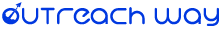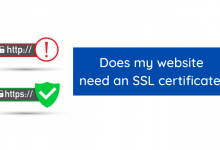12 Easy Tricks for Improving your Website Design
Table of contents
1. Start with a plan
2. Be sure to remove the following things from your website
3. Integrate social share and follow buttons (Like & Follow)
4. Implementeer call-to-action’s
5. Use the correct images
6. Navigation
7. Have your visitors scroll your landing page
8. Don’t be afraid of White space
9. Mobile optimization (responsive web design)
10. Get yourself found
11. Never stop testing
12. Identify unknown 404’s or “broken links”
Table of Content
Improve your website design
Can your visitors control what your business does within 5 seconds of landing on your website? Can users easily navigate through your website and find what they are looking for? Is the layout of your prices easy to understand? Do you have a low bounce rate?
If you find yourself answering ‘no’ to these questions, it may be time to think carefully about the way you have your website designed and optimized. Don’t just think, of course, but also look for a way to improve your website design.
A website cannot succeed simply by excelling in limited aspects (such as just concept or content). It should have a design and structure that matches the user experience and functionality of your website. In addition, it should appropriately complement your content.
Your website should also communicate clearly with your audience what you do, why you do it, and who you do it for. It is easy to miss your goal if, for example, it is not clear what your goal or target group is.
So, what do you need to know to improve your website design?
To answer that, FABRIK provides informatik. here 12 website tips for improving your website design. To ensure that you are going in the right direction with your (re) design and that you are offering visitors the right experience.
12 Easy Tricks for Improving your Website Design
1. Start with a plan
Don’t just start designing your website. In order for your website to effectively meet the needs of your visitors, you need to map your buyer’s journey from the first time they visit your website to the time they become a customer.
What pages are they going to view, what content are they going to read, and what offers are they going to convert? Understanding this, you can have a website designed that helps you get leads through a marketing funnel.
You want to design your website (or have it designed) that clearly tells a story, and in which potential customers go through various steps. It’s all about answering the right questions in the right order. In which context also plays a role. Take what you already know about your current customers and research how they went from a visitor to a customer. Then use this data to map out your strategy.
2. Be sure to remove the following things from your website
Certain elements on your website will detract from the value and message you are trying to convey. Images that do not contribute to your message and especially cause distraction, complicated animations, content (content) that is too long are some elements that you would rather lose than be rich.
With an audience that has an average attention span of only 8 seconds, you need to make a first impression that easily conveys the most important points. This should be achieved with short, powerful pieces of content separated by clear and concise headers.
3. Integrate social share and follow buttons (Like & Follow)
Producing and distributing great content and offers is only possible if you allow users to share it.
If your website doesn’t have social share buttons, you might be missing out on a lot of social media traffic generated by people reading your website / blog!
These buttons act as a non-intrusive tool that encourages sharing of your content via social media.
4. Implementeer call-to-action’s
Once your visitors land on your site, do they know what to do next? They won’t know which pages to view or what actions to take if you don’t direct them.
Call-to-action buttons are one of the many elements that indicate which step the user should take on a page. While many of us know that, it can be easy not to use them accurately to guide users through your website.
Take the time to add call-to-action programs that provide visitors with tips and solutions for the item they are trying to solve. Once they identify your business as a solution to this issue, they will feel more comfortable researching your services to see if you can personally realize these solutions.
5. Use the correct images
Not every image fits the type of message you are trying to convey to your audience. Fortunately, there is a wide range to choose from (often some services that are free). But this also often creates an abundance of meaningless “stock” photos. Ideally, you want to use photos that depict images of the real people who work at your company and in the office itself.
If real photos aren’t an option, there are techniques you can use to choose the right type of “stock photo”. This helps to make your brand more realistic and ensure that the images reflect who you are and what explains your content.
6. Navigation
When designing your website, navigation is key, it is essentially the map showing the main places that users can visit.
There is nothing worse than a website with a disorganized or confusing navigation interface. When improving the navigation on your website, it’s important to make sure your visitors can easily find what they’re looking for.
Think of minimalist design, for example: a slim navigation bar with streamlined content or a menu interface in popup style. Important features are navigation hierarchy and responsive design, so that the experience on mobile does not change drastically.
If users can’t find what they’re looking for, they have no reason to stay on your site. Instead, they will definitely bounce and find a competitor that offers a better user experience (ux).
7. Have your visitors scroll your landing page
Do not be careful with designing a slightly longer homepage. Including 3-5 sections that help direct new and returning users to the right areas of your site can help create a seamless experience.
But what should these sections be?
Below are some of the most crucial elements:
- Hero-image of slider met headline
- Introductie video
- Overview of the services you offer
- Product features
- “About Us” section
- Testimonials / Reviews
- Case Studies / Success Stories
8. Don’t be afraid of White space
White space is an essential design element that helps you split the page and increase readability. Think of minimalist design!
White space is also referred to as “negative space” and refers to the areas around elements on a page that are empty and have no content or visual items.
While extra space may seem unnecessary, it is actually responsible for improving the readability and prioritization of certain content. It also plays an important role in the design process and positioning of improving your website design elements.
If you know that some pages are missing white space, look at the page and strip elements or content that are not necessary for the purpose of the page. Next, make sure that this content is properly grouped so that users can discern where they belong on the page.
9. Mobile optimization (responsive web design)
Don’t forget to optimize your website for mobile. More than 50% of the average website visitor surfs on mobile and would like to have an experience that is close to the desktop version of your website.
It is therefore necessary to adapt your website to the needs and wishes of your visitors. Important questions to ask yourself then: why would someone open my website on mobile? What things would they be looking for? Does my design and structure currently allow them to easily find those things?
An important addition is that Google has now also switched to mobile-first indexing. Mobile-first indexing means that Google only indexes the mobile version of your website and ranks it in its search results.
10. Get yourself found
If you want to develop a substantial online presence, you need to create a website that can be found.
This starts with developing an SEO strategy that takes into account the search terms that your potential buyers and customers would search for. These search terms must be translated into content that is relevant to the needs of your visitors.
Don’t get too sidetracked with the endless content possibilities you could rank for. First, determine the right keywords that your target audience is actually looking for so you don’t attract too many visitors who would never convert to your product or service, let alone your offers.
11. Never stop testing
Evaluating conversion paths, how far users scroll and where they click, etc are important features that can explain whether your web pages are performing as you intended.
If your visitors have to go through a lot of pages, chances are they will run into problems or just drop out. As a result, there is a good chance that they often find outdated information.
Testing tells you what can be updated. Some pages may just need some design tweaks. Simple changes such as button colors, headers, or adding a few sentences to your copy can cause incredible differences in page performance.
12. Identify unknown 404’s or “broken links”
Depending on the size of your website or how long it has been around, you may have a few pages or links here and there that do not work (anymore).
Take the time to evaluate whether your website has nonexistent pages in the meantime. You may sometimes be surprised how many web pages there are that are not correctly linked.